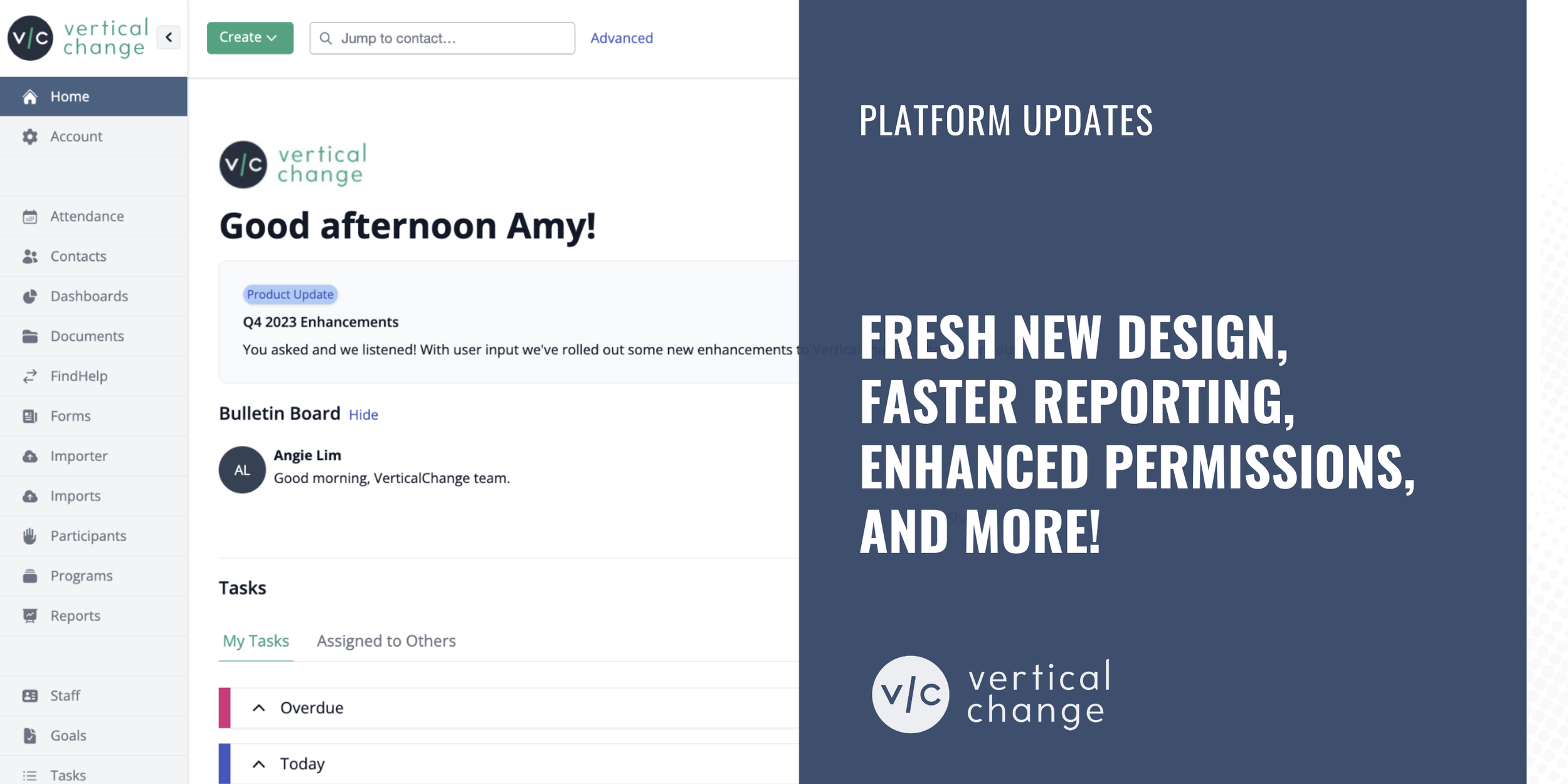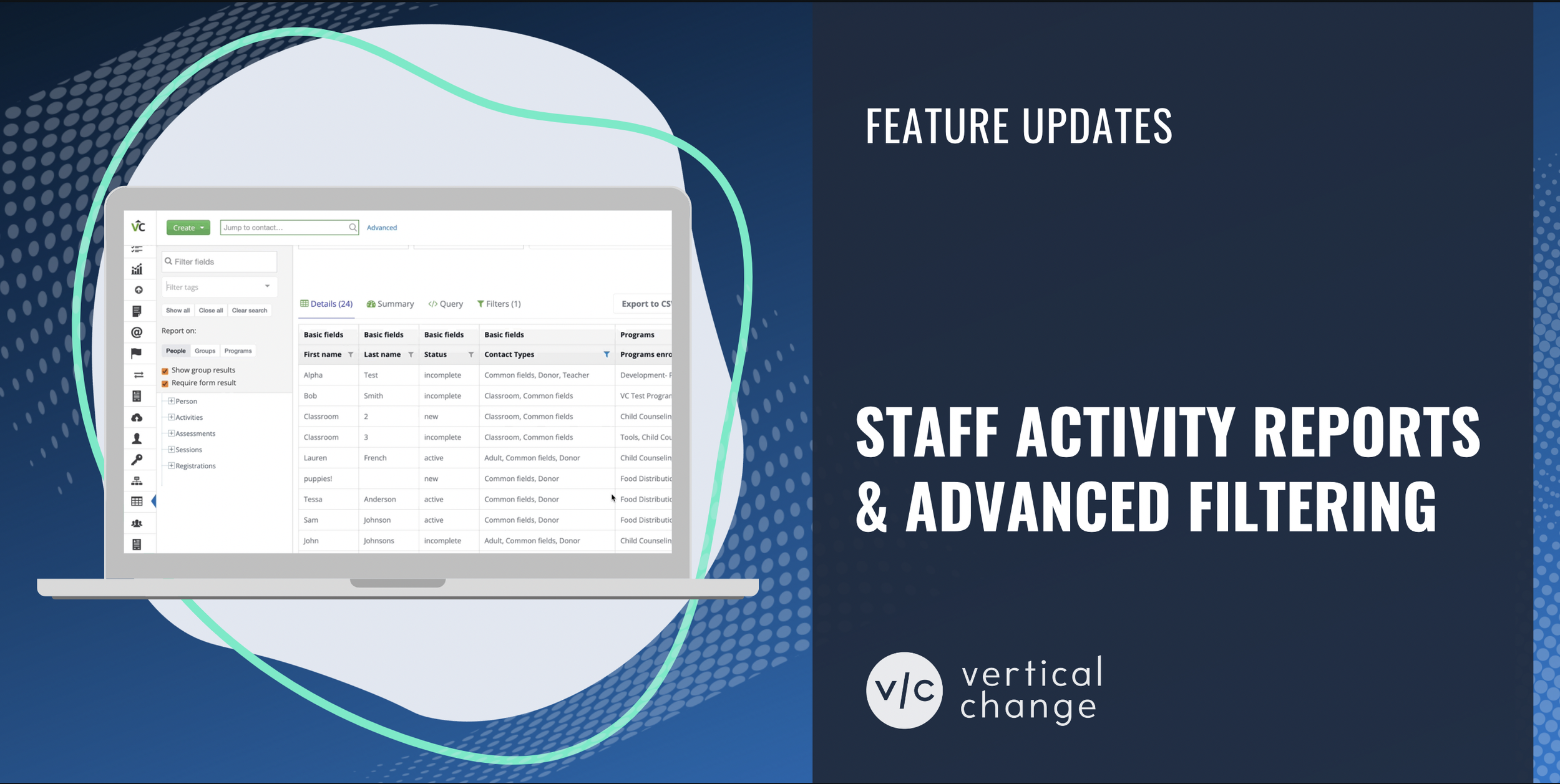Better Tools. Better Data. Better Outcomes.
Software-as-a-Service (SaaS) is empowering education, health, and human service organizations to automate the data collection and program evaluation processes in ways that were not possible just a few years ago.
More than 65% of small businesses are using an average of three SaaS solutions for automating tasks and enhancing critical manual processes, and the number is growing.
Smart organizations are becoming increasingly SaaS savvy, and benefiting from access to more affordable software tools that increase administrative efficiency, and reduce painful data silos.
If your organization is using pen & paper or poorly-designed software with limited functionality, you may want to consider SaaS as an option.
It’s common for organizations to feel overwhelmed at the array of data management software options. And then there’s the buy or build conundrum. Many “off-the-shelf” solutions are overly complex, expensive, and force you to use a one-size-fits-all approach. That said, building your own proprietary software tool is time-consuming, expensive, and fraught with a future full of technical debt.
What if you could get a modern, affordable software tool with unparalleled flexibility that was easy to use, easy to scale, and supported by a live team of super friendly people happy to help you?
We’ve put some topics together to help you determine if you’re ready to explore a SaaS tool that can automate, streamline, enhance and systemize data management and program evaluation for your organization.
Get the details below!
Three Things to Consider When Evaluating Software Solutions
1. TRAINING AND SUPPORT
Even SaaS solutions with an intuitive user interface may take a little time to get used to. Remember to build training time into your implementation timeline for a smooth transition. Consider the challenges you are looking to solve and the number of features you would like to have in a SaaS solution, and use that information as you evaluate the training needs of your employees. Think about the pros and cons of web-based training, in-person training, or libraries with training materials and videos.
Ask the vendor if training and support is offered at an additional cost or if it is included with the SaaS user subscription fee. Ask if you will have access to customer support, technical support, or both. Remember, these are not always the same thing depending on the software. Find out when training and support is available and how these options are delivered (email, chat, phone, video conference, etc.)
2. SECURITY AND RISK MANAGEMENT
Think about the type of data your nonprofit will collect and store. There are things to consider with regard to storage of data, access management, and regulations or policies that you may be required to follow depending on the type of data you will collect and manage. Let the vendor know if your nonprofit or division is a “covered entity” as defined by the Health Insurance Portability and Accountability Act of 1996. Is your SaaS application HIPAA compliant?
As a provider of SaaS software for health and social services, we are often asked this question. First notice that HIPAA was enacted in 1996 before SaaS, but during a time when the use of technology was growing rapidly in healthcare. The entire 349-page document makes no reference to SaaS, but there are a number of considerations and certifications that a vendor must have in order to be compliant with HIPAA. This topic is beyond the scope of this article, but here is a quick checklist to review in preparation for discussions with your prospective SaaS vendor.
First and foremost, find out if you are a covered entity and if you will be storing electronic personal health information (ePHI) in your application. There is no such thing as “HIPAA-certified” SaaS. There are rules and best practices. Ask about SSAE16, SOC1, SOC2 or SOC3 compliance reports.
Find out about the administrative, technical, and physical safeguards that are taken by the vendor. Understand your role and responsibility in security and risk management.
3. INTEGRATION
‘Integration’ could mean a lot of different things. By this time, you may know if you will continue using other third-party software systems in addition to your SaaS solution, or if SaaS will replace all of your current systems.
Either way, it can be a headache importing legacy data from other systems into a new application. Find out how the SaaS application accomplishes this, and if there is support provided for this in case you need it.
Ask your prospective vendor if you are able to use the SaaS application as a data hub and link between multiple systems. If you’re looking to consolidate applications, inquire about how the data is stored and what support is provided for accomplishing implementation and integration.
HOW CAN WE HELP YOU?
VerticalChange is a data management platform for the social sector. The secure platform is web-based and comes with live technical support for users via phone, live chat, and email.
We work with organizations of all sizes. Learn how we can help you focus on running thriving programs instead of redundant data management.
Contact us directly at hello@verticalchange.com or call 1-888-639-9717.