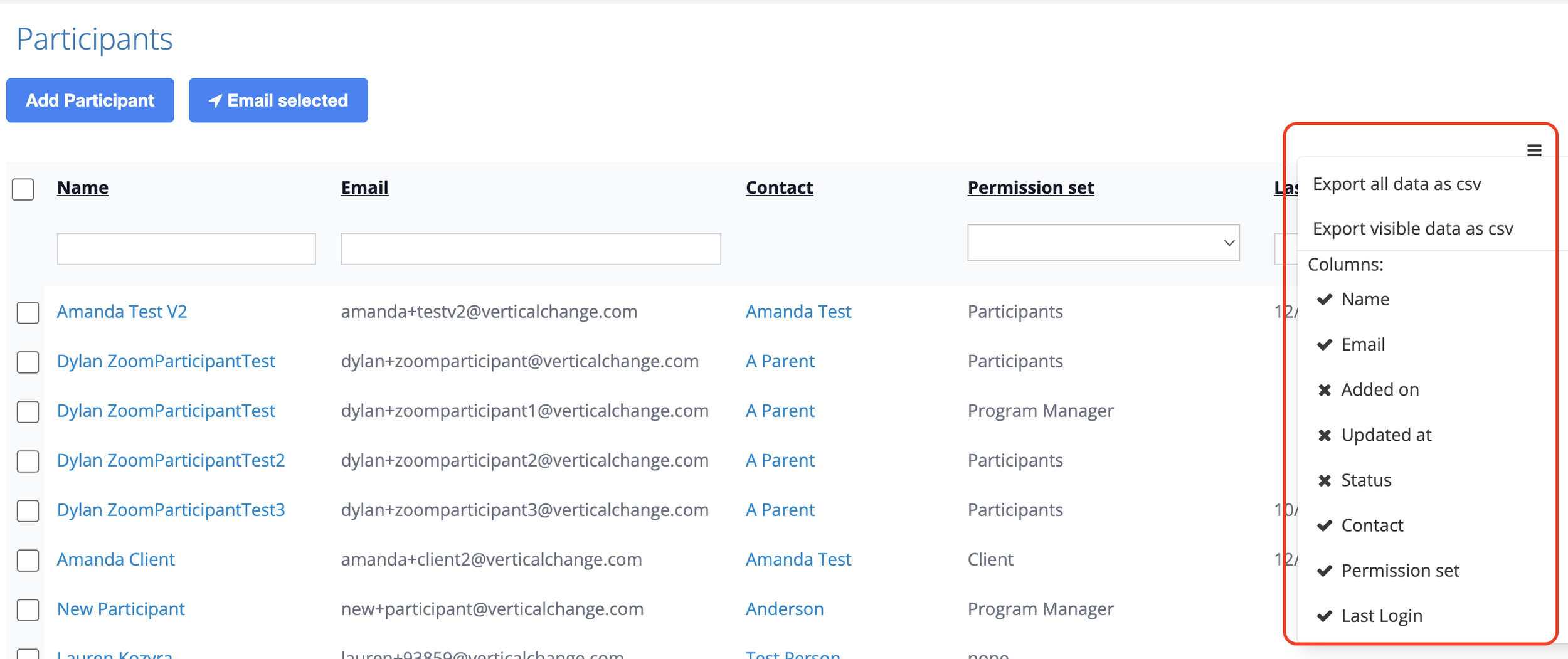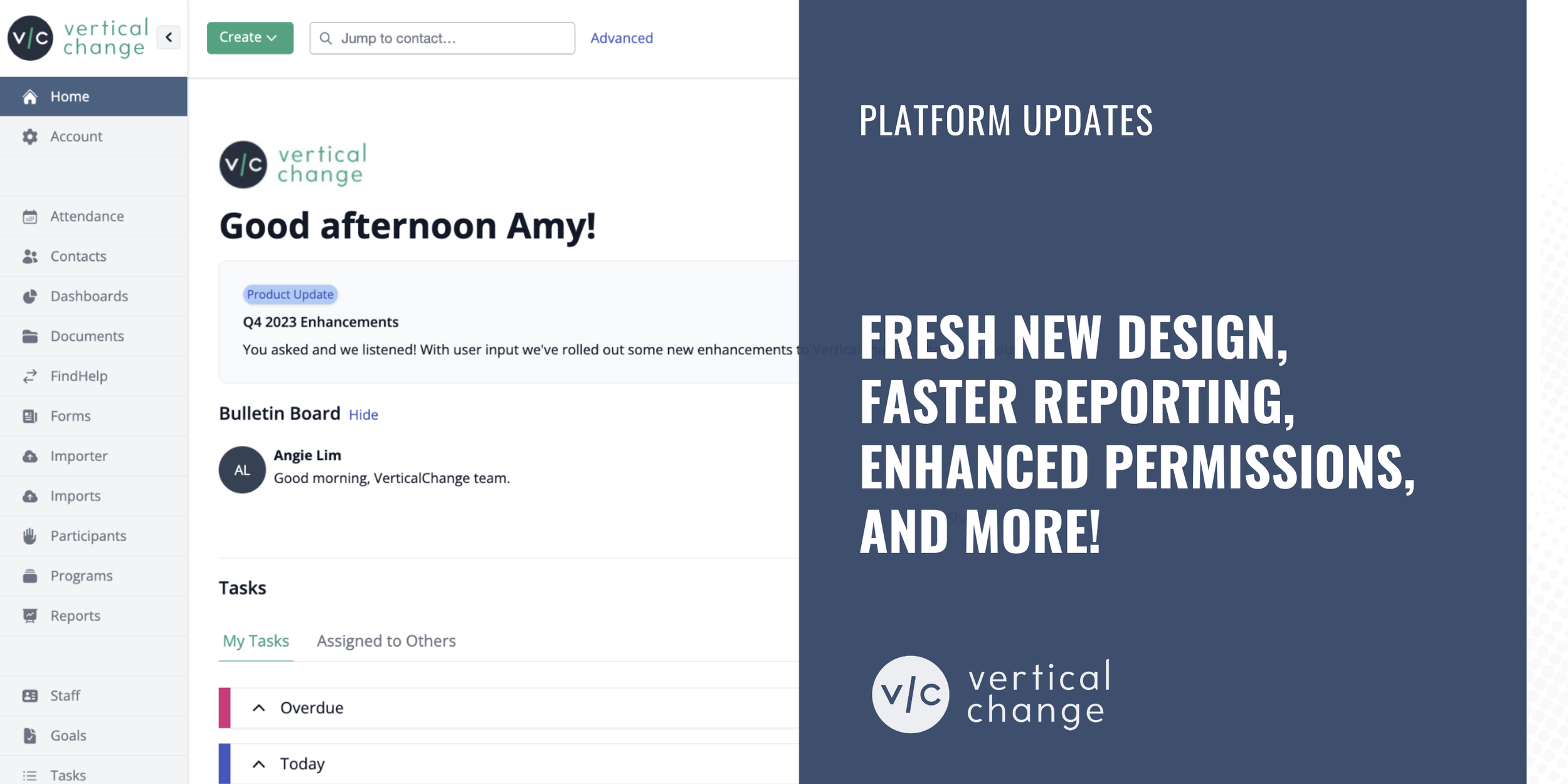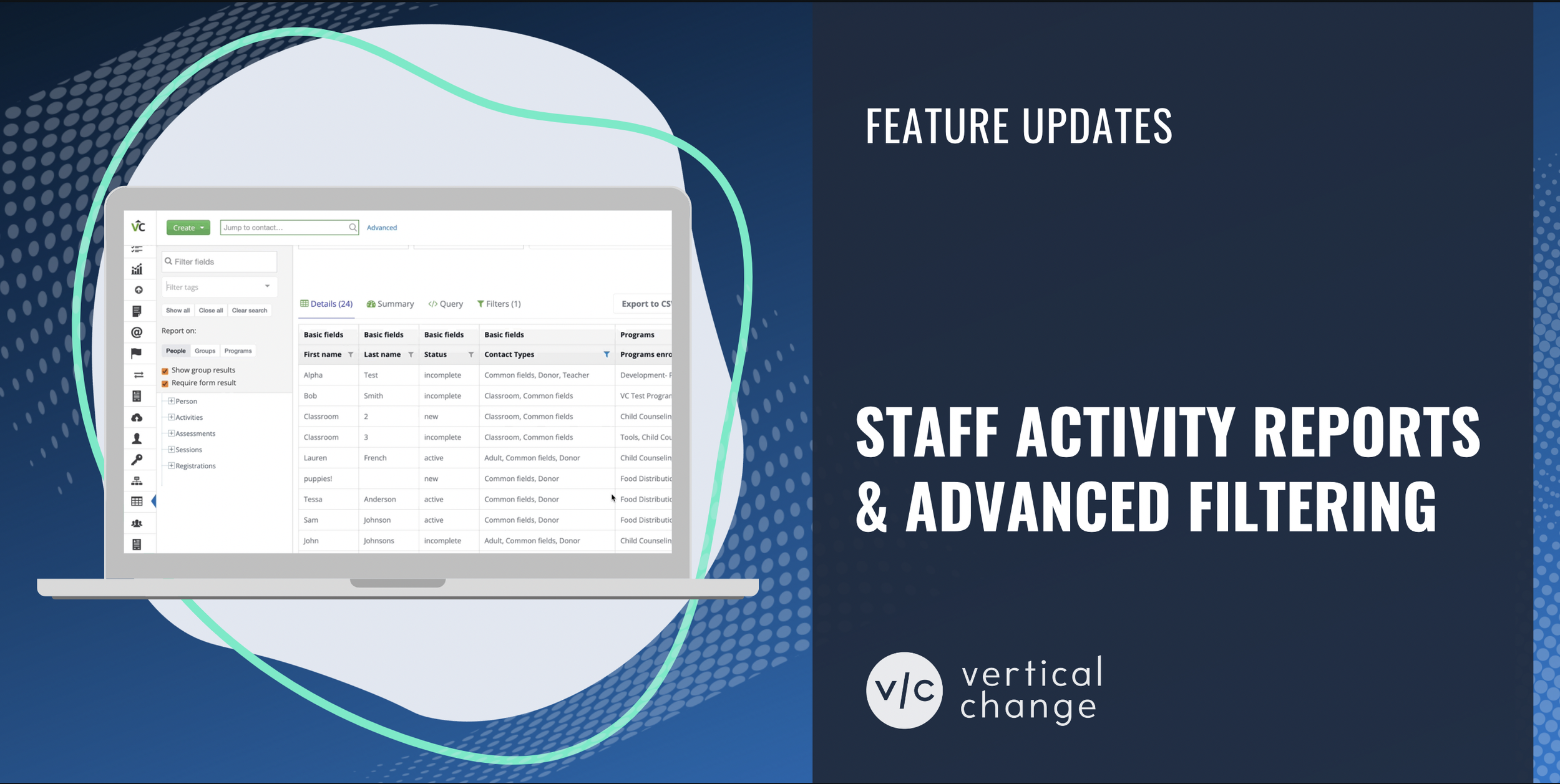Data Driven, People Focused: Our Latest Platform Enhancements are Live!
At VerticalChange, our passion lies in building modern software that scales seamlessly with the ever-evolving needs of the organizations we serve.
We understand the data challenges that social service organizations are facing today. If a data system can’t be easily configured to keep up with real-life, resources become strained and planning for the delivery of services can suffer.
We're also firm believers in the power of customer feedback. We recognize that the data management software partner you rely upon should be a dynamic ally, enabling you to work more efficiently and effectively.
And while every program is unique, there are a handful of shared pain points we’ve been partnering with organizations to solve. Today, we’re excited to introduce our latest batch of platform enhancements.
These platform updates are designed to help organizations bridge information gaps, improve collaboration and communication, reduce data silos, and optimize essential reporting.
Keep scrolling for the details!
1. Link Multiple Staff Users to a Single Contact
VerticalChange now allows you to seamlessly link multiple staff users to a single contact via the new ‘Users’ field available in our Form Builder.
The ‘Users’ field allows you to assign more than one staff member to a contact and rename the field to fit your needs (example: Assigned Coach, Assigned Case Worker, etc).
When creating/editing a form, you can select the ‘Users’ field from the list on the right-hand side of the form builder. Once selected, you can then rename the field as needed.
If adding the ‘Users’ field to a contact form, you can make the field visible in the sidebar. The ‘Users’ field is also available when running reports in Report Builder.
2. Fine-Tune Your Bulletin Board: Permissions with Precision
We’ve launched two new permission sets under ‘Permissions’ related to your organization’s Agency Bulletin Board (also know as your ‘Dashboard’ found on the ‘Home’ tab).
With these new permissions, you have the flexibility to determine which users can delete posts made by others on your Agency Bulletin Board, and which users are restricted to deleting only their own posts.
Admin Bulletin Board Permission – allows a user to delete other users posts
Edit Bulletin Board Permission – allows a user to only delete their own posts
To change the ‘Permissions’ related to your Agency Bulletin Board, navigate to Account>Permission Sets> and select the Permission Set you'd like to update. Then select the appropriate permission under ‘Bulletin Board’.
If neither permission is selected, a user will only have read-only access to the bulletin board and will not be able to add a new post or delete any posts.
3. Streamline Your Reporting Experience
We continue to collect feedback to make strides in improving our Report Builder functionality. Our most recent revamps include:
Streamlined Export Options – A fresh look and simplified access to CSV and Excel export options.
Enhanced Report Exports: Notice the Fresh Styling and Improved Access to CSV and Excel OptionsSeamless Column Arrangement – Drag and drop columns effortless to display your data exactly how you would like.
Always Visible Column Headers – Say goodbye to losing track of columns while scrolling. Headers can be frozen in place for easier navigation.
Enhanced Horizontal Scrolling – Navigate left and right within reports with a fixed horizontal scroll bar.
Speedier Permission Set Configurations – We’ve optimized the speed of setting permission sets in the Report Builder, so you can focus on insights instead of delays.
You can find a comprehensive breakdown of these updates at this link.
4. Stay Informed: Keep Track of Activity with ‘Last Login’
For those utilizing the ‘Participants Module’, we're excited to introduce the 'Last Login' time feature. This enhancement offers you a snapshot of participants' recent activity.
We understand that preferences vary. So, if you’d rather not see ‘Last Login’, a simple click in the top-right corner can remove it from the Participants Report:
At VerticalChange, innovation is at the heart of what we do. We're committed to consistently enhancing our software to meet your evolving needs.
If you have any questions, need assistance, or want to explore these features further, our team is here to help. Reach out to us at support@verticalchange.com or give us a call at 1-888-639-9717.
Your success is our top priority!
HOW CAN WE HELP YOU?
VerticalChange is a data management system purpose-built for education, health, and human services. It is completely web-based and comes with live technical support for users via phone, chat, and email.
Let’s talk shop! Learn how we can help you can focus more on running successful programs and less on data management.
Contact us directly at hello@verticalchange.com or call 1-888-639-9717.